
Capcut: Editing Tips and Tricks for Videos
Capcut is one of the most widely used mobile apps for video editing. This versatile image editing tool kit is ideal for both amateur and professional editor, and you can use it whether you’re a casual Youtube or Tiktok user or a full-time content creator. It provides lots of useful features including text-to-speech tool and – best of all – it’s free!
It’s worth noting that it also has premium features, but even with just the basic ones you’ll be able to make visually captivating stories.
In this guide, we’ll give you a short rundown of the key features of this app and then some of the most common tips and tricks for editing. If it’s your first time using Capcut, you might find these tips useful!
Contents
Key features
Intuitive User Interface
One of the key features of CapCut is its intuitive user interface, which makes it easy to navigate and use the app. The layout is clean and organized, with all the necessary tools easily accessible. Even if you’re a beginner, you’ll be able to use the app without difficulty.
Powerful Editing Tools
CapCut offers a wide range of powerful editing tools that allows you to create professional-looking videos right from your mobile phone. These tools include trimming, cutting, merging, and adding transitions to videos.
You can also adjust the speed of their videos and add filters, effects, text, and music to enhance your videos.
Multi-Layer Editing
Another impressive feature of CapCut is its multi-layer editing capability. This allows you to work on multiple layers of video, audio, and images simultaneously, giving you more creative control over your videos. You can also adjust the opacity and position of each layer, making it easier to create complex and visually appealing output.
Customizable Templates
It can be challenging to create a video from scratch. Well, worry not! CapCut offers a variety of customizable templates that you can use as a starting point for your vide edits. These templates already handle clip durations, filter, text, and background music, making it easy to create unique, eye-catching videos in no time.
Photo Editing Features
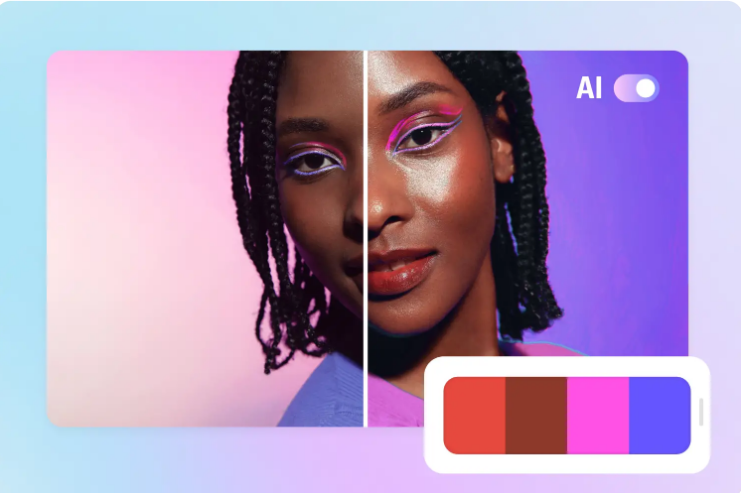
Most people use CapCut for video editing, but did you know that it’s also a powerful tool for editing photos? It’s packed with a variety of features to take your pictures ot the next level,
These features include filters and effects to alter the mood and aesthetics of your photo, a beauty feature to enhance your selfies or portraits, crop and rotate tools, and AI image and background generators.
Social Sharing
Once a video is edited, CapCut makes it easy for its users to share their creations on social media platforms. With just a few taps, videos can be shared directly to popular platforms like TikTok, Instagram, and YouTube.
Constant Updates
CapCut is constantly updating its app with new features and tools to keep up with the ever-evolving video editing trends. This ensures that you have access to the latest and most advanced editing features, making CapCut a top choice for video creators.
CapCut Tips and Tricks for Video Editing
- One of the easiest ways to create great videos is to copy from successful content creators and see how they display clips, use text or voiceover, or how they incorporate music.
- Use the text-to-speech tool. The text-to-speech tool is a widely used feature of CapCut. Granted, some people may find the voice annoying, but most people don’t mind. A lot of videos that have gone viral were made with text-to-speech.
- Use voiceover. Alternately, you can also do your own voiceover. Try your best to sound lively, and if you’re doing a short video, it’s best not to leave a pause to keep your viewers’ attention. You may need to do multiple layers of voiceover to leave out pauses. Voiceovers are also useful when you want to forego background music to avoid copyright match when sharing across platforms.
- Use the right video format. If you’re using a 9:16 (or any horizontal) video, zoom in to expand it to scale. Some parts of the video won’t be displayed but that’s okay.
- Use readable fonts. One of the basic rules of photo and video editing is to use readable fonts. Calligraphy fonts are good for titles but can be hard to read for longer sentences. You may also want to use a shadow for white fonts to make them pop up more.
- Remove the CapCut logo. You don’t need to be a premium subscriber to do this, just click delete and tadah!
- Leverage keyframes. Keyframes are your best friends when it comes to creating smooth and natural movements. They allow you to set the start and end points of your effects, ensuring they flow perfectly with your footage.
- Explore effect options. CapCut offers a vast library of effects and filters. Don’t shy away from experimenting — you never know what unique look you might stumble upon!
- Play with speed. Altering the speed of your clips can add a dramatic touch to your video. Slow things down for a dramatic, cinematic effect, or speed things up for a fun, fast-paced vibe.
- Try out transitions. Smooth transitions can make your video flow better and appear more professional. CapCut has a collection of transitions -– from fades and wipes to more complex 3D effects.
CapCut’s user-friendly interface, powerful editing tools, multi-layer capability, customizable templates, and easy social sharing make it a standout app in the world of mobile video editing. It’s an an essential tool for aspiring content creators, vloggers, and social media influencers.
Do you have any questions or comments? Let us know in the comment section below!
This article is contributed by an expert guest author.


